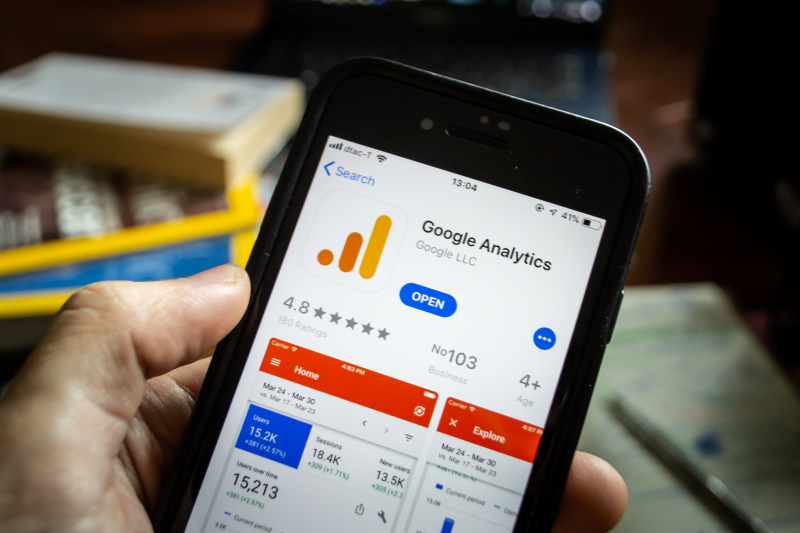Unsure and helpless, these are the feelings of most businesses right now as the new update of Google Analytics comes with a deadline. Afraid of having their data being deleted, it is important that they will be equipped with basic steps in accomplishing this transition.
Google Analytics has helped thousands of businesses worldwide in tracking their website traffic and in drawing up smart decisions for digital marketing campaigns. This google application comes with remarkable features that help people in tracking the views, visits and users of their platform in real time, but just like any other analytics software, this noble piece of google reaches the need of update and improvement and now the latest one, the Google Analytics 4.
Offering better integrations and parameters in digital analytics, Google Analytics 4 or GA4 now calls all users of the tool to set up this property just until July 1, 2023 otherwise all data from its previous version which is universal analytics will be perpetually unavailable. As many might have known, this change isn’t as abrupt as you think since Google had already been sending this warning a few years or months ago.
But is this change still overwhelming you as a Google Analytics user? You think the transition will be too tough to take? If yes, then you don’t need to worry any more! Because Jungo Solutions has simplified the steps for you.
To transition from universal analytics to Google Analytics 4, these 5 simple and basic steps will not frustrate you! Check them out.
1. Go to ADMIN View
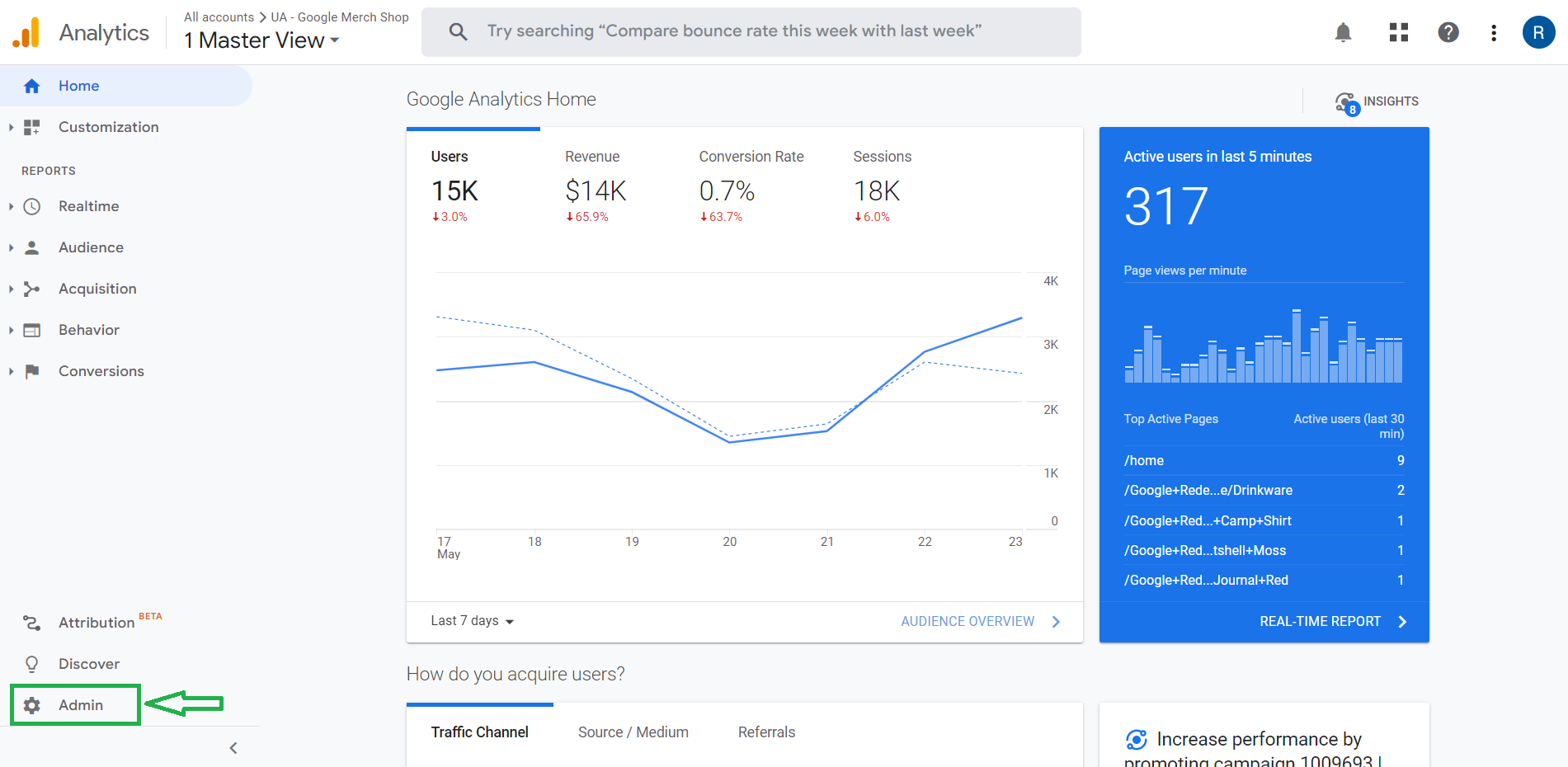
First, you need to open your current google analytics account and open the account of your platform. Remember, that since you can create several accounts for each platform that you own, then you must create GA4 property for every one of them. In the lower right of the screen, click “Admin”.
2. Click GA4 Setup Property
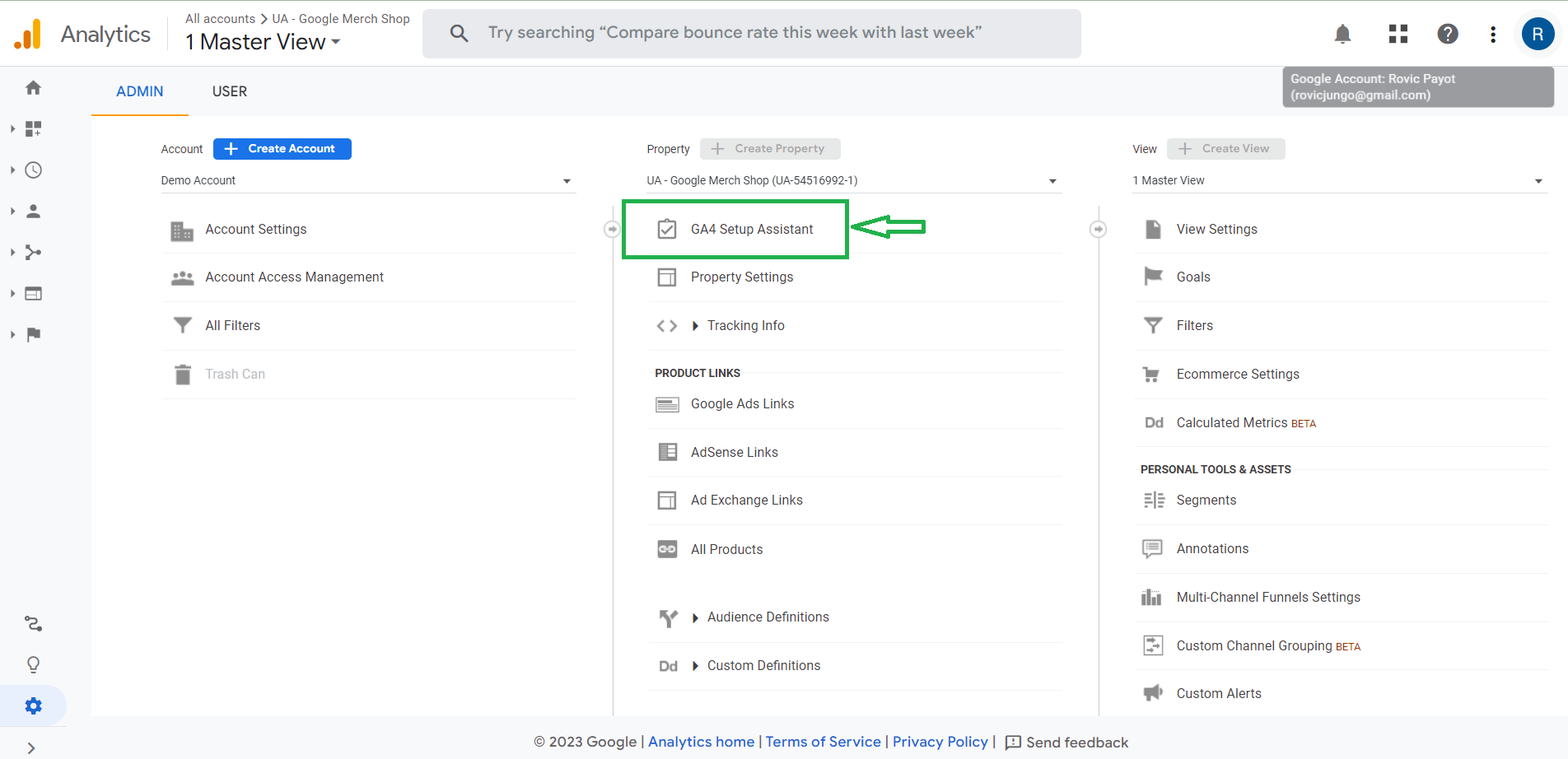
After clicking the admin view, you will be routed to the properties of your current universal analytics account. In this transition, there is no need for you to worry about the transfer of data from universal analytics to GA4 since creating the latter on this process will immediately fetch the previous data of the former. In other words, you don’t need to do any manual transfer of data from the old to current version of Google Analytics.
In the properties of your universal analytics, the first option is called “GA4 Setup Assistant”. Click this option
3. Choose “Get Started”
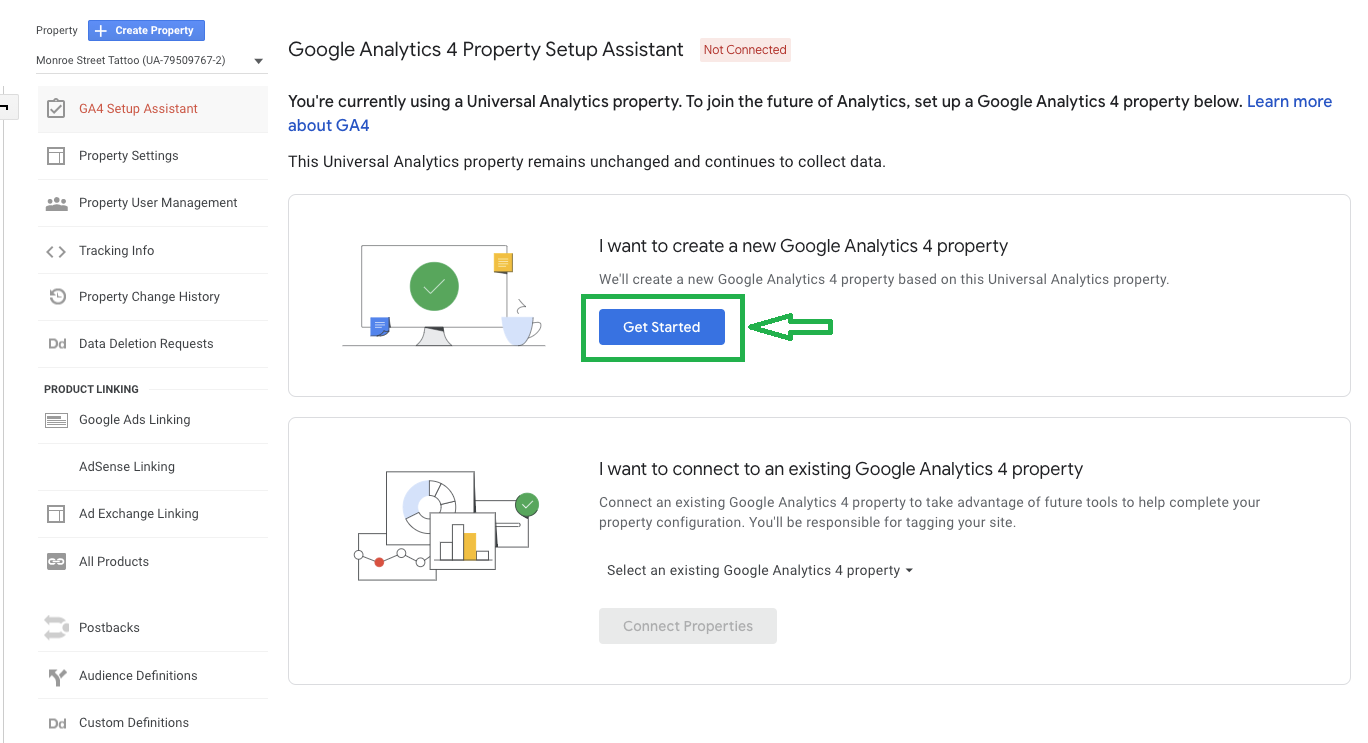
Image Source: https://www.searchenginejournal.com/
After clicking the property, the screen will present you the two options below:
- “I want to create a new Google Analytics 4 property”. This option is best for users who have universal analytics already and the data thereto will just need to be passed and enhanced in the new features of GA4.
- “I want to connect to an existing Google Analytics 4 property”. Clicking this option will require you to connect this new property to an existing GA4 in order to avail future features and updates of the application.
In your case where you are still setting up this new property, you must choose the first option through clicking the button “Get Started”
4. Click Create Property
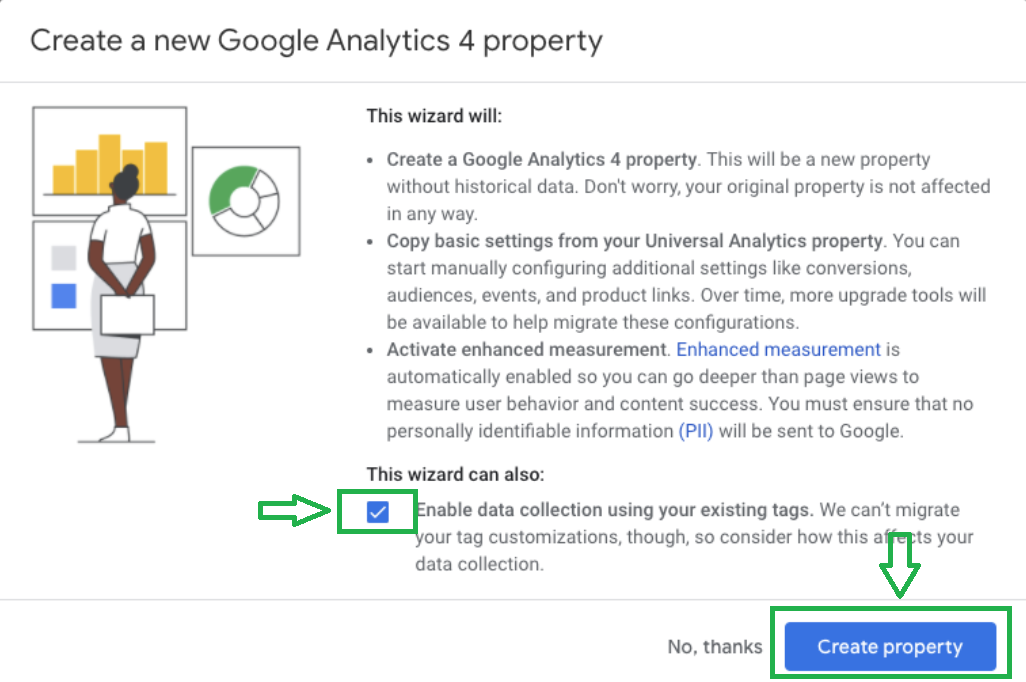
Image Source: https://seattlewebsearch.com/
After clicking such an option, this page will pop up for confirmation, the configuration that pops first before this is just intended to connect your universal property to this new GA4 property. This is important to make the entire process easier.
Finally, click the “Create Property” button in the lower left.
5. Add Additional Information to the Property
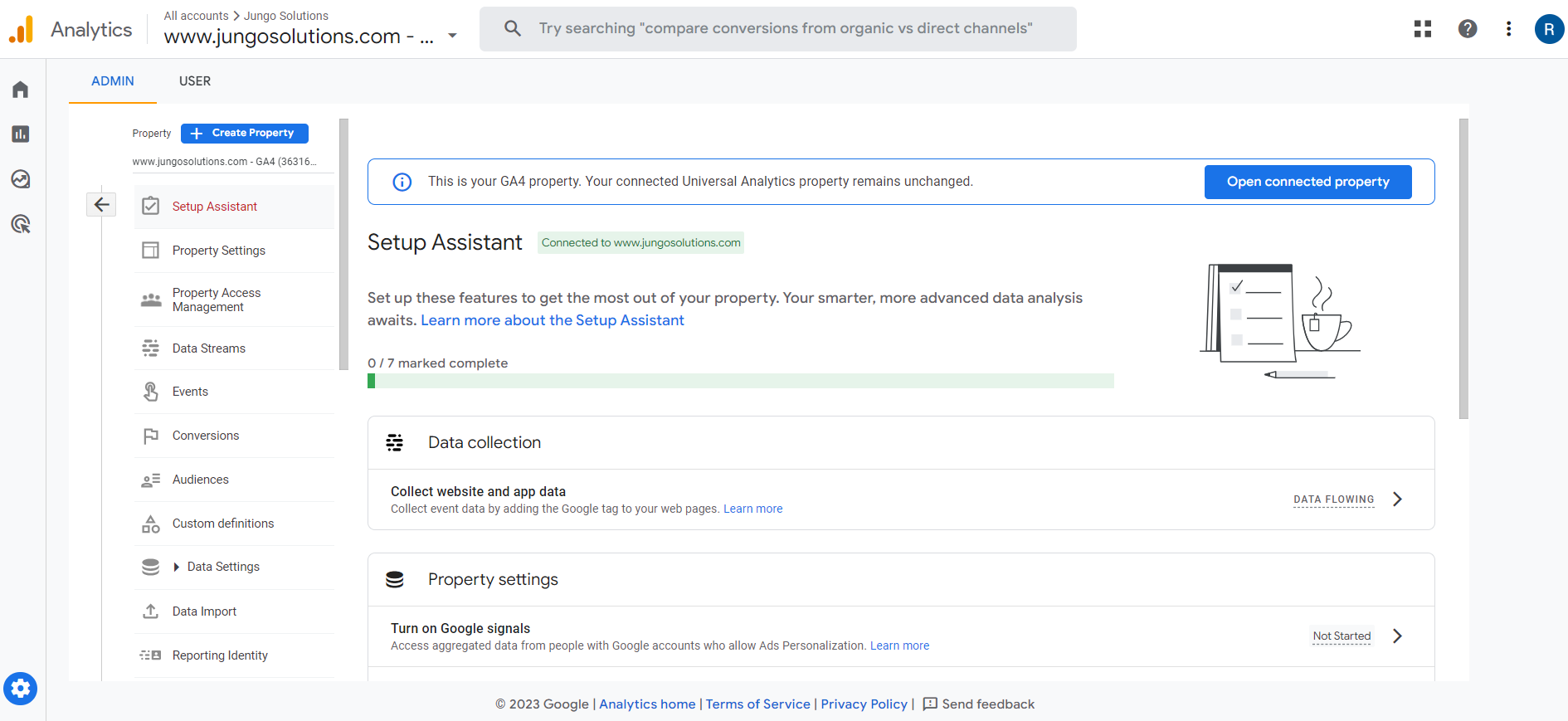
After creating the property, the screen will be routed back to the properties of the account. This time, you can start configuring the new features of the analytics application. All you have to do is return to the admin view, click the GA4 setup assistant and start providing information on various parameters.
These additional parameters will allow you to connect more platforms to your google tag manager and run a wider array of areas in your site.
But do you want to be sure about your GA4 property? We are Jungo Ready!
If you are an existing client of Jungo Solutions for its SEO services, then you don’t need to worry further because at the very start of our collaboration and partnership, we have automatically connected your site to the newest GA4 property, this means that we have already the ability to run the latest features of this google application for us to arrive on best decision for your digital marketing!
Thus, if you are not yet a client of Jungo Solutions’ SEO services, then hurry because your data in universal analytics will be there until July 1, 2023 only. Contact us today and we’ll definitely prioritize this transition for you.
And for you who’s not yet a client of any Jungo Solutions’ product and services and would not want to spend so much time on this GA4 property certification, remember, we have the experts in digital marketing who are trained to help you with it so you can focus on expanding your business in digital marketing world.
You have us on this transition, get Jungo Solutions!